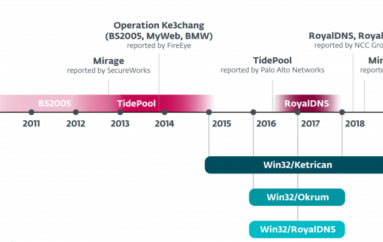Beware!! Snatch Ransomware Reboots PC in Safe Mode to Encrypt Files and Avoid Detection
The Snatch Ransomware was first identified in the year 2018 and now it adopts a new technique that involves forcing the windows machine to reboot in safe mode for performing the encryption process.
The ransomware encrypts the personal documents on the victim’s computer and appends Snatch extension to the encrypted files. Then it displays a ransom note asking victims to make payment in Bitcoin’s to unlock the files.
Snatch Ransomware Infection
The ransomware was distributed through spam emails and by compromising the open Remote Desktop Services (RDP) ports. It affects all the versions of Windows operating systems that include Windows 7, Windows 8.1 and Windows 10.
Sophos observed a new Snatch Ransomware campaign that infects the victim machine, but it doesn’t start to encrypt the files, instead, it adds a windows registry key to safe boot the machine.
The attackers also install Advanced Port Scanner to find additional machines connected with the target network and Windows service called SuperBackupMan, the service has capabilities of stopping user action while it is running.

Once the machine booted in safe mode the ransomware uses net.exe to halt the SuperBackupMan service and then delete all the Volume Shadow Copies on the system using vssadmin.exe components.
Then the ransomware starts the encryption process on the computer’s local hard drive and it won’t encrypt any of the system files to maintain the system stability.

Upon successful encryption, it appends a pseudorandom string of five alphanumeric characters to the encrypted files and it gives ransomware notes unique to each targeted organization. The Ransom demands vary between $2,000 to $35,000.
The ransomware attack also abuses the following legitimate tools that include Process Hacker, IObit Uninstaller, PowerTool, and PsExec to disable the AV protection.
Ransomware Authors Seeking For Partners
The threat actors behind the ransomware posted on underground forums that they are looking for an automated active attack model for that they seek partnership with other cybercriminal gangs.
Sophos observed that a message board posting titled “Snatch ransomware” and the author is looking for “affiliate partners with access to RDPVNCTeamViewerWebShellSQL inj [SQL injection] in corporate networks, stores, and other companies.”

In one of the incidents observed by Sophos the attackers “accessed the company’s internal network by brute-forcing the password to an administrator’s account on a Microsoft Azure server, and were able to log in to the server using Remote Desktop (RDP).”
The bad news is that there is no decryptor available for the Snatch ransomware. It is always recommended to backup the data to prepare for these kinds of situations.
There are ways to prevent ransomware and protect yourself. In this article you will find straight-forward expert tips, so you never become a victim of Ransomware Attack.
This post Beware!! Snatch Ransomware Reboots PC in Safe Mode to Encrypt Files and Avoid Detection originally appeared on GB Hackers.