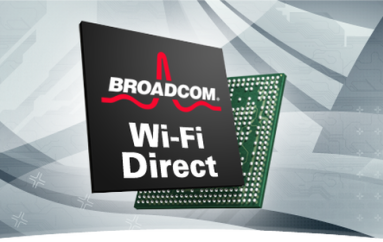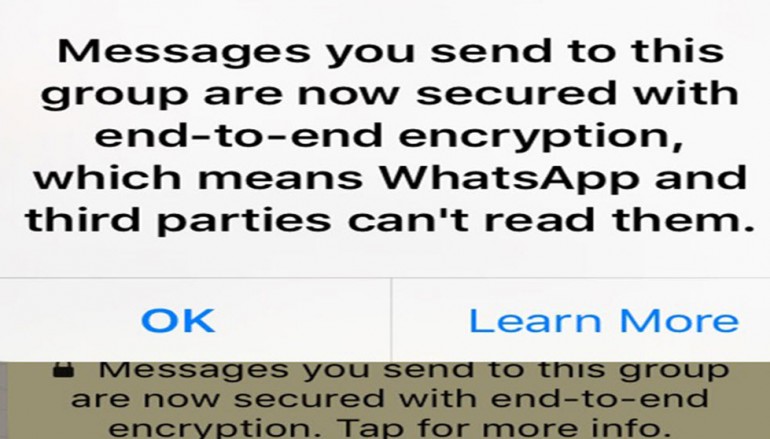
Using WhatsApp To Send Encrypted Messages – Download and Install Available
WhatsApp is, without any doubts, one of the most popular mobile messaging out there, being used by 1 billion people who keep in touch with their friends and families. The application is using the internet connection to send and receive data and this is the reason why many users have ditched the old SMS application for WhatsApp.
At the same time, the WhatsApp application is using end-to-end encryption, which means that nobody else will be able to see the messages that you send on WhatsApp (aside from you and the person you’re talking with).
How To Install WhatsApp Messenger On Android
Open the official Google Play Store, search for the WhatsApp application and tap Install. During the installation process, you will be asked to read the permission listing and accept the terms. Once the installation is complete, the WhatsApp Messenger should be on your home screen.
When you will open the WhatsApp application for the first time, you will have to agree with EULA and grant permissions to the application to access your contacts, files, media and photos, but also verify your mobile phone number. The mobile phone number will act as your WhatsApp ID, so it is very important to not change the SIM (phone number) or you will lose the WhatsApp ID.
Once you’ve activated your WhatsApp ID, the application will search for all contacts from your phonebook and it will detect which one has a WhatsApp account associated with their mobile phone number. Once it detects a contact from your phonebook that uses WhatsApp, the application will automatically add him/her to your list of friends.
You will be able to invite friends who are not using WhatsApp yet. This way, you will make sure that all messages that you send to him/her will be end-to-end encrypted and nobody else will be able to read them.
What are your thoughts about the WhatsApp application and the new end-to-end encryption feature that it comes with?
Source | Neurogadgets