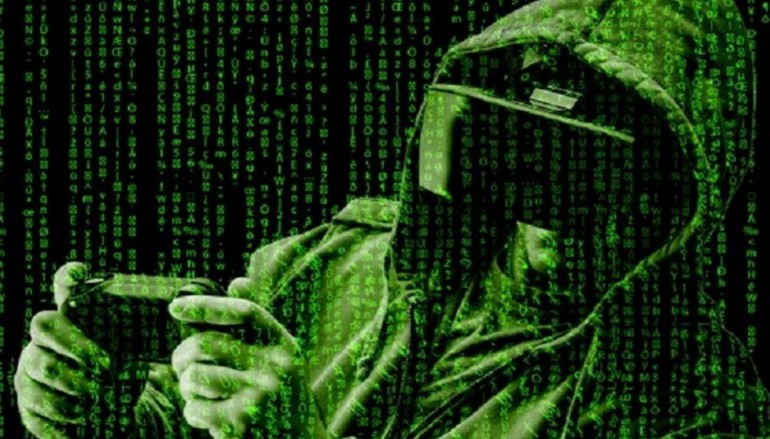
Hackers steal your money in a new way – protect yourself
You use the Internet for everything now, whether it’s online banking, sending emails, talking to your family and friends, or storing photos. And, increasingly, playing games.
If you think about it, you’re playing online games all the time. Those can be ones that were pre-installed on your computer, or on sites like GameSpot, PCGamer, Joystiq and others. There are phone apps like Candy Crush and games on social media networks like Facebook.
That’s fun, and what harm can come from playing games? Well, there is one heads up you need to know about. A lot of online games are so new that they don’t have the level of security you’re used to on other types of software.
The problem is, it’s easy for hackers to steal your identity on gaming sites, tap into your financial accounts, and steal your online stash of extra online gaming lives and trading cards that you save there.
All those are worth money to criminals. In fact, we told you a few months ago that 77,000 gamers’ credentials are stolen every month from just one gaming platform, Steam. It has 125 million members.
In fact, it’s so big and crimes are so prevalent that there’s a family of malware called Steam Stealer that’s specifically designed to steal your money from the site. The malware is often spread through phishing email scams, where someone posing as a company or person you know sends you malware via email.
Note: Our sponsor Kaspersky Lab has already found 1,200 versions of Steam Stealer.
Fortunately, Steam and other gaming platforms have started to beef up security. But it’s a slow process and gaming is nowhere near as safe as more established types of online activities.
So, what can you do to stay safe?
First, if you’re a gamer don’t turn off your Internet security system, even if you think it’s slowing down game play. (If you’re not a gamer, tell all the gamers you know about this. Click on one of the social media buttons below.)
Second, use two-step authentication when you can. You probably use this on Facebook and you almost definitely use it for online banking. It just means there’s an extra layer of protection in addition to your password. It’s a secret code sent by text or with an automated phone call.
Third, if you don’t already have a rock-solid Internet security suite protecting all your devices, install one right now.
We recommend our sponsor Kaspersky Lab. Total Security from Kaspersky Lab can recognize and block malware, even if it’s a new version. It stops malicious code from running and rolls back any files that were encrypted to a previous non-encrypted version.
Source | Komando





