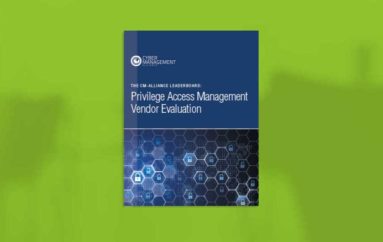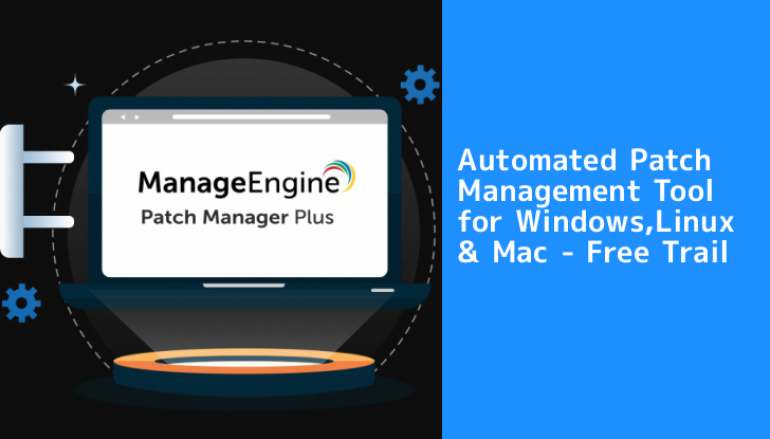
Patch Manager Plus – A Complete Automated Patch Management Tool For Windows, Linux, Mac
Managing the organization’s critical patches to keep computers up to date is very hard since there are hundreds of products and software deployed within the organization network.
In this case, an enterprise with multiple servers and computers, ensuring that all of them are updated is really time-consuming and manually processing these patches is very hard. It also poses a major risk for businesses if the computers are left unprotected.
In order to eliminate the missing patches, an organization should automate the process of patch management: right from detection to the deployment of missing patches regularly with the help of a suitable patching solution.
Manage Engine Patch Manager Plus is an automated patch management tool to deploy patches to workstations, servers and VM instances from a single interface.
Patch Manager Plus server is also available from the cloud, and the server can be installed within the organization as well.The updates are then periodically downloaded from the vulnerability database.
In case of both Patch Manager Plus on-premise and cloud, agents need to be installed on computers so the latest patches are deployed through the agents.
Patch management is an important part of IT security plan; it includes the process of updating installed applications, enabling them to stay updated.
Unpatched vulnerability poses a severe threat to organizations; it may act as an entry point for threat actors to intrude within the organization network; a successful intrusion may cause severe impacts.
A recent report indicates that millions of computers run outdated versions of popular software such as VLC, Skype, Java, and Foxit reader. These obsolete software pose a severe risk to organization security.
Targets with known vulnerabilities are a cakewalk for threat actors; they exploit them and gain unauthorized access to the system. Patch management is so important as the cyber attacks continue to increase, the malware based attacks alone increased by 25.7 percent in Q1 2019 when compared to the Q4 2018. The ransomware is yet another trunk business for threat actors.
Let’s consider if you have not patched the recently disclosed Internet remote code execution vulnerability, then attackers can exploit the vulnerability remotely and trigger malicious scripts on the vulnerable computer.
Automated Patch Management
If there are a lot of applications running in your organization, manually patching them can be a tiring and time-consuming process; also a delay in applying the patches poses a serious cyber risk.
An automated patch management tool like Patch Manager Plus saves time and lets you to completely automate the patch management process starting from syncing the vulnerability database and scanning the network for missing patches to deploying them, thereby providing periodic updates.
Nowadays organizations tend to move towards automation to improve the efficiency and to save time. With an automated patch management tool you can deploy patches to thousands of systems in minutes.
Key features of Patch Manager Plus
The Patch Manager Plus supports over 400 Most important and well known third-party applications such as Adobe, Java, WinRAR, Skype and more. It enables you to seamlessly patch multiple devices such as desktops, laptops, servers, roaming devices and virtual machines, from a single interface.
Here, Vulnerabilities are rated based on their severities, a highly critical vulnerability needs to be patched immediately; else it poses serious risks.
Also, you can schedule the patch deployment by defining a patch deployment policy to deploy the patches on the workstations. You can schedule on which week or days you want to deploy the patch.
Before moving into the production environment, running the patch in a test environment is essential, because some patches may cause instability and puts the live workstations under risk. With Patch Manager plus, you can define test workgroups from deploying and from testing the patches.
Patch Manager Plus help you in handling the vast Windows 10 feature upgrades from a single console.
Let’s consider an application test environment, where a legacy system is essential. With Patch Manager Plus, admin can decline specific patches only for a particular computer or for a group of legacy systems.
Patch Manager Plus aids you in setting up a compliance level known as system health policy to define the systems that are non-compliant and the granular reports help track critical updates, installation statuses, failed updates, vulnerability database updates and more.
Patch Manager Plus agents are supported from Windows XP to Windows 10 and the server version supported from Windows 7 to Windows 10 and from Windows Server 2003 to Windows Server 2019.
This post Patch Manager Plus – A Complete Automated Patch Management Tool For Windows, Linux, Mac originally appeared on GB Hackers.