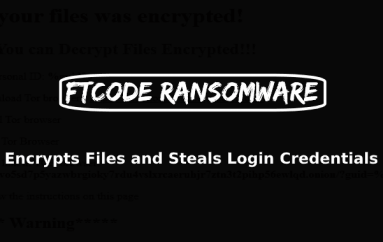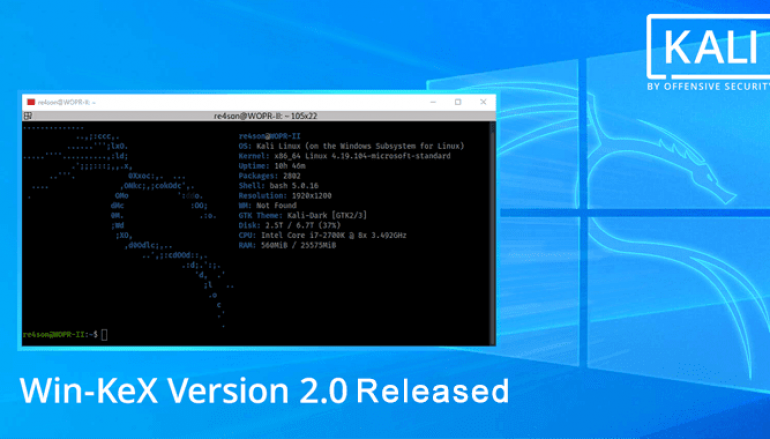
Offensive Security released Win-KeX Version 2.0 that Brings Kali Desktop Experience in Windows
Win-Kex was first introduced with Kali Linux 2020.3, it provides a Kali Desktop Experience for Windows Subsystem for Linux (WSL 2). Version 2.0 was released with several new features and fix for the issues with the previous versions.
To install and use Win-KeX it is required to have WSL v2 on x64 and it is not compatible with WSL v1, or arm64 and it requires Windows 10 version 2004 or higher.
The following are the new features with Win-KeX v2.0;
- Win-KeX SL (Seamless Edition) – bye bye borders
- Sound support
- Multi-session support
- KeX sessions can be run as root
- Able to launch “kex” from anywhere – no more cd-ing into the Kali filesystem required
- Shared clipboard – cut and paste content between Kali and Windows apps
Prerequisites
- Running Windows 10 version 2004 or higher
- Using Windows Terminal
To install Win-KeX in a kali WSL installation
sudo apt upgrade && sudo apt install -y kali-win-kex
With the new version Win-KeX it supports for two modes;
Window Mode
Win-KeX Window mode is the classic Win-KeX look and feels with one dedicated window for the Kali Linux desktop. Window mode helps to keep the Windows and Kali environments visually apart.

To launch Win-KeX in Window mode with sound support, type:
kex --win -s
Seamless Mode
Win-KeX SL mode provides seamless integration of Kali Linux into the Windows desktop with the Windows Start menu at the bottom and the Kali panel at the top of the screen.
All applications are launched in their windows sharing the same desktop as Windows applications.

Seamless mode removes the visual segregation between linux and window apps and offers a great platform to run a penetration test in Kali Linux and copy the results straight into a Windows app for the final report.
To launch Win-KeX in seamless mode with sound support, type:
kex --sl --s
This post Offensive Security released Win-KeX Version 2.0 that Brings Kali Desktop Experience in Windows originally appeared on GB Hackers.