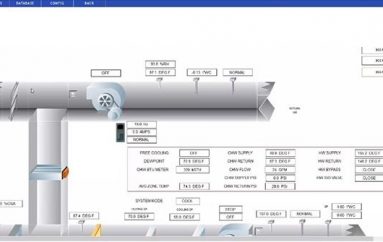How to secure your Microsoft account
If you’ve installed Windows 10, or bought Microsoft Office, or set up an Outlook email address, chances are you’ve got a Microsoft account. This hub ties together everything you do with Microsoft’s software, from Cortana to OneDrive.
With so much important digital data inside this account, of course you’ll want to keep it safe. You don’t need to be a seasoned security expert to put up effective protection against hackers and scammers. Here’s what to do.
Use a strong password and two-step verification
Take time to choose a secure password for your Microsoft account. The longer it is, and the more of a mix of cases, letters, and numbers it includes, the harder it will be to crack. It shouldn’t be something that’s commonly used, like “password”, and shouldn’t be based on something other people can easily find out about you, like the date of your birthday.
Also, make sure your Microsoft account password is unique—don’t borrow one from another account. Otherwise, once someone cracks the code for the weakest of these accounts (whether that’s Microsoft or any other account), they’ll all be exposed. It’s like having a single key for your car, safety deposit box, house, and office.
Check on device and account activity
When you log in to your Microsoft account page on the web, you will see a list of recent purchases linked to your account, and a list of all the devices where your account is active. As a best practice, review these lists regularly and check for any activity you don’t recognize. If you click through on any purchase, you’ll see a link labeled Investigate unknown charges on your statement, which you can click if you see a suspicious entry.
Stay up to date
You might not think it, given the number of high-profile hacks that hit the headlines, but companies like Microsoft are working very hard to patch security holes and stay one step ahead of the hackers. One of the best ways to protect your Microsoft account is also one of the easiest: Just keep your software up to date.
Protect your privacy
Security is about keeping people out of your account, whereas privacy is about controlling the information you share with Microsoft and the wider world. The two fields do have some crossover—limiting the personal details you put online, for example, can make it harder for other people to impersonate you on the web. But Microsoft itself is also recording your online behavior.
Source | popsci