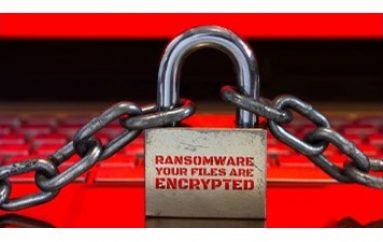Check Out These Clever Kits for Teaching Your Kids to Hack Electronics
PARENTS, LISTEN UP: Put your kids in engineering and computer science classes. A recent Bureau of Labor Statistics report says “software development skills continue to be the most in-demand” STEM (science, technology, engineering, and math) related jobs in the United States, and the White House projects that there will be over one million unfilled jobs in STEM related fields by 2020.
And perhaps one of the easiest ways to encourage this interest is with toys. Toys and kits that are designed to teach kids hacking and basic programming skills abound, and they cater to a range of ages and skill levels. “It’s important that we create learning experiences for kids that help to see what’s possible for them, what they can do, who they can be, and the changes that they can make to what’s around them,” said Eric Rosenbaum, who is an electronics kit designer and has a PhD from MIT’s Lifelong Kindergarten group.
What to Look for in a Teaching Tool
Experts suggest options with a good balance between open play and structure. “Given the right kinds of tools and toys that embed within them the appropriate scaffolding for a child, a good kit will help the child to inquire about their playspace and learn a tremendous amount on their own,” says Noah Finkelstein professor of Physics and Education at the University of Colorado in Boulder.
First contact with the kit, like through packaging and instructions, is extremely important. Not all kids are inclined to read manuals, so a good kit should be intuitive enough to piece together somewhat out of the box. Another thing that’s crucial: immediate feedback. You should be able to try something and get a visible result from it quickly, says kit designer Rosenbaum.
He continues: “Open-endedness is about seeing a wide-range of possibility. So while the kit should include recipes to follow, it should also be clear that there are an infinite variety of things that you can do beyond that. When I design these creative toolkits, I try to show that space of possibility to people to help them imagine what they might make that goes even beyond what pictures we put on the box.”
But pictures on the box matter too. Is the kit inclusive to all types of children? A good learning kit should speak to the diversity of a child’s interests.
“A robotics kit that makes a vehicle that drives around on the floor is one thing, but if it also drives around allows the kid to make music or help you tell a story, like by playing back an animation or with colored lights, or a networked system that communicates with other robots,” said Rosenbaum, “it’s going to be more appealing to more kids.”
Here are some of our favorite kits to get your kids started. Happy hacking!
As soon as you open the littleBits Gizmos and Gadgets Kit, you’ll see how easy it is to get started. The components all snap together and you can follow the extremely simple steps on the front of the big picture guide to build a quick circuit that makes LEDs light up and power a volume adjustable buzzer in minutes.
Each type of part is color-coded for its role in the circuit, so young learners can build a quick understanding of how a circuit is powered. The recipes in the instruction book start out super simple. (Literally in less than ten minutes, we made a wireless doorbell.) That’s the best part: Kids will be able to figure this out on their own.
The Gizmos and Gadgets Kit is a great way to get started with electronics, but don’t shy away from also trying the Arduino Coding Kit so they can start to learn computer programming, too. Depending on how old and computer literate your young learner is, you’ll probably have to look over their shoulder to them started with the online tutorials. But hey, if you don’t know programming, you’ll learn along with them.
Kano is a computer-building kit that kids as young as six should be able to grok. When you first open the box, all the parts are arranged in an inviting way. The pieces are laid out and the instruction book is right there in front, with easy, no-need-to-read diagrams to help your kid get going. It’s one-use—you’re just building a computer. But once the computer is done, sky’s the limit: Your burgeoning computer designer can create their own Minecraft character, build music programs, or anything else they can think of.
The Kano connects to your monitor or TV, or you can additionally pick up the company’s new $150 Screen Kit, a matching display that’s also a DIY affair.
Kano also provides stickers so users can personalize their machine. They even have a place in the instruction book for kids to write their name to help foster ownership of the project. Kano even has a very cool just-for-kids online community to encourage conversation, collaboration, and play.
The SparkFun Inventor’s Kit is not for the faint of heart. But if your young one (10 and up for this kit) isn’t intimidated by the big box of parts, then it’s an astoundingly complete and well-organized kit for those trying to learn programming and electronics basics.
First off, it comes in a neat plastic carrying case, something that the kits mentioned so far all lack. And the presentation with the well-organized hard case helps to offset how intimidating the kit might look to someone who has never seen the innards of their hardware before: wires, a breadboard, capacitors, resistors, motors, and silver-colored sealed baggies filled with multicolored LED lights. Even the instructions are a little dense. Still, it’s not too hard for engaged learners to follow, but it does require actually some reading. (Go figure.)
The main event is the RedBoard for learning Arduino programming; it’s the first thing you’re supposed to plug into your computer to get started. The drawings of parts in the instructions book are very well done, making it easy to find the component for any given project.
The first project does plug into a computer, so this kit is definitely designed for learners who are already laptop literate. The types of things your kid can make with the Inventors Kit is open-ended, and the lessons are designed to walk learners through common electronic componentry, basic programming, and make a lot of useful stuff along the way—like powering an LCD screen and building temperature sensors for climate control.
Lego is also in the teach-kids-to-program game, but be warned: The Lego programming kits take a lot more supervision and instruction than a kit that is designed to work right out of the box. That said, it’s undeniably fun and your young one is probably already familiar with the brand.
WIRED looked at the Lego WeDo 2.0 kit, recommended for second- through fourth-graders, and you’ll definitely want to sort all the Lego bricks into the plastic carrying case before letting your kid dig in. We suggest you do the same with the software. The kit is designed around building and tweaking the motorized Milo the Science Rover, which through the modules in the kit, will also power a motion sensor and a tilt sensor, and collaborate with other rovers. Kids will learn how software powers hardware and a number of keystone concepts to build on as they continue to develop computational literacy.
Source | Wired